v6.0 [Aug 9, 2010]
New / Improved Features:
The System Monitor has had a radical overhaul, and now works in conjunction with Element Anti-Virus' new Background Intelligence and System Performance Monitoring features to help combat performance problems, and help identify malicious or adnormal program activity.
As explanied above, a new feature, Background Intelligence, allows you to change the protection mode of Element Anti-Virus to help make your programs run better whilst ensuring your computer recieves the maximum protection against risks at all times. This new feature is avaliable on the Protection Center, on the 'Intelligence' icon. The default protection mode is 'Normal mode'.
Automatic System Performance Monitoring now allows Element Anti-Virus to monitor CPU cores and RAM usage for abnormal program activity. It can also highlight abnormal processes which may be slowing down your computer. System Performance Monitoring is off by default.
Additional improvements have been made to Element Anti-Virus' scanning abilities. You can now define advanced settings (accessible from the Advanced settings control panel) for scans. You can now define whether you want Element Anti-Virus to run a scan on schedule, exclude certain file types from being scanned, as well as define scanning behaviour such as scanning using Heuristics and Archives.
You can now define the default actions Element Anti-Virus takes when combatting malware. This includes Element Anti-Virus' decision whether it should move objects to the quarantine or delete them immediately. This is based on the risk level, so that you can change each risk level action manually.
New low-level features include Data Execution Prevention Assistance, which works alongside your computer's processor hardware DEP ability to stop malicious software attacking reserved memory locations. This feature requires a hardware DEP capable processor. Also, Element Anti-Virus now monitors client-side scripts, such as ActiveX scripts in Internet Explorer, and can stop malicious activity in these scripts from taking place. This also extends to scripts in Microsoft Word documents, for example. Both of these new features can be enabled or disabled in the Policies section in Advanced settings.
A new version of the Element Anti-Virus Rootkit detection feature has been introduced, which now allows users to run an independant rootkit scan (previously a rootkit scan could only be run within a scan such as quick scan or full scan).
Improvements have been made to the PC-Tuneup feature and it's related functions.
With the help of data compression technology, software update times have been reduced by 80% by average. This includes daily updates released by Element Software. Previously, software updates were sent to consumers in an uncompressed format. This will now help ensure users that thier software will be kept up to date as quickly as possible.
Additional aethistic updates have been made, such as hue coloring and an updated Element Anti-Virus logo (Since Element Anti-Virus was re-branded in March 2011)
Performance improvements have been made throughout the software because of new multi-core threading that has been introduced. Therefore Element Anti-Virus now makes use of all cores in a Dual Core System or Quad Core System. Even on a single core processor, there is no performance hit at any time made by Element Anti-Virus.
A new Support Center has been introduced which allows users to get support and contact Element Software quicker than before.
Fixes for problems
Since almost all reported issues that previously exisited in Element Anti-Virus were resolved in the SP2 update, the SP3 update simply combines these changes from the previous update. Therefore, there have not been any exclusive fixes introduced in the SP3 update specifically. If you encounter problems after installing the SP3 update, hotfixes and patches can be provided to users on request by Element Software.
Important : Activation information
If you upgraded your copy of Element Anti-Virus to the new Service Pack 3 update, you will be required to enter your license key again and re-activate the product.
New users of Element Anti-Virus will be required to activate the software as normal in order to use the software beyond the initial grace period.
Note : Users of promotional copies of Element Anti-Virus will not be able to upgrade their existing copy of Element Anti-Virus to Service Pack 3. They will be required to purchase the software to receive further updates.
Update Policy
Service Packs and product fixes are free updates for existing customers. They are provided to users free of charge in order to improve the experience of the product. When operating in reduced functionality mode, the ability to download new definition updates is disabled. Therefore, Element Anti-Virus will continue to use the definitions included in the install until activation has been successful.
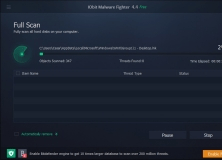
Automatically scan and prevent malware before it’s installed on your computer.
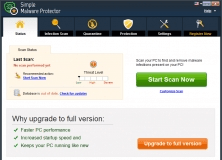
Simple Malware Protector prevents viruses and spyware from infecting your PC.